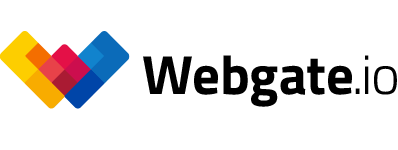Trim Clips Directly on Webgate.io – No Editing Software Needed
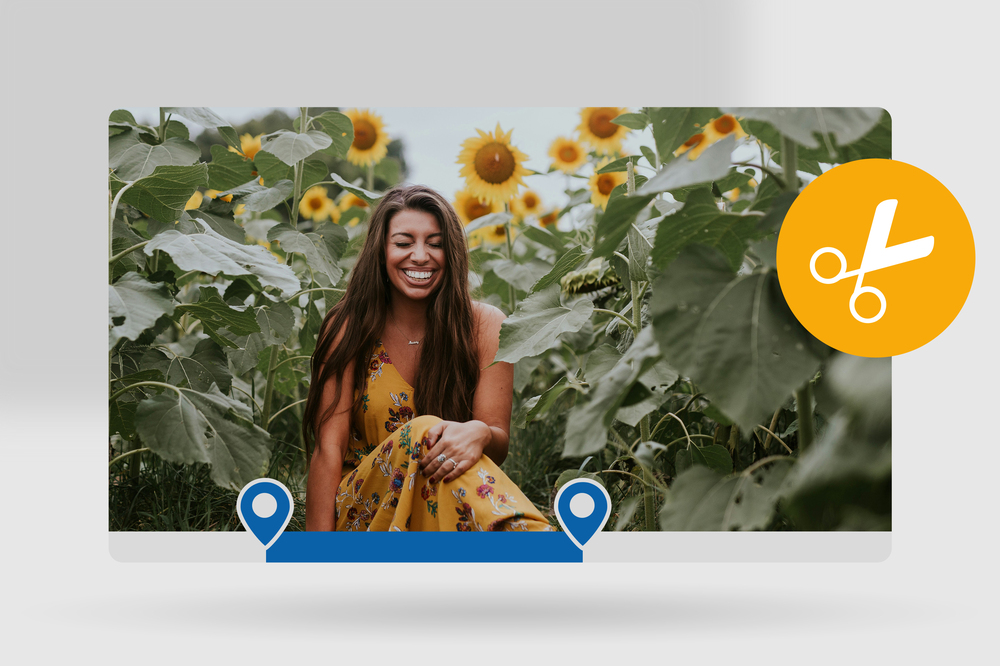
Hello Webgate.io Community,
We’ve added a new feature that can save you time and extra steps: You can now set in- and out-points directly in a video on Webgate.io and create a new clip from it.
This feature, called trimming, allows you to extract specific scenes from an existing video file – without switching to an external editing system.
How does it work?
Open the playlist containing the video and simply set an in-point and an out-point in the player. For fine-tuning, you can move both points freely using drag & drop to precisely define your selection.
Once you're happy with the selection, click the scissors icon to create the new clip. The trimmed version is saved as a separate file in the file system next to the playlist. It is immediately ready to use – for example, in a new streaming playlist that you can share with external parties as a Directlink.
A typical use case
You want to share only the scenes of a specific actor from a feature film with an agency?
Previously, that meant: Writing out timecodes, downloading the video, importing it into an editing system, trimming, rendering, and re-uploading.
Not only time-consuming – but also error-prone and full of back-and-forth communication.
Now it all happens right on the platform: Fast. Reliable. Reproducible.
Technical details
- Quality: Clips are exported at higher quality than standard streaming files.
- Format: H.264 video, audio layout same as source
- Bitrate: 15 Mbit/s with variable bitrate
- Resolution: identical to the source file
- Timecode: extracted from the source file
Trimming is another step towards making Webgate.io your central platform for efficient post-production – right in the browser, without switching tools.
Enjoy exploring the new feature!
Your Webgate.io Team
Published at: May 09, 2025 11:00 AM