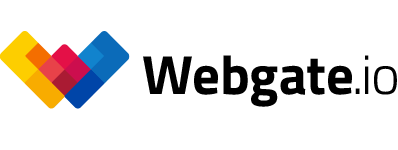Simple metadata import
ALE Metadata
Automatic Import: Import metadata via Avid Log Exchange files (ALEs) into Webgate and add further information manually. Our open standard allows importing all fields of an ALE file. Find further information on the ALE metadata import in our Guide.
Metadata from partner tools
Don't lose any information and send the metadata from the Script Supervisor to Webgate at the touch of a button from the Lockit web tools. Alternatively, you can also automatically push files including the most important metadata from Silverstack Lab into Webgate. You can find out more here.