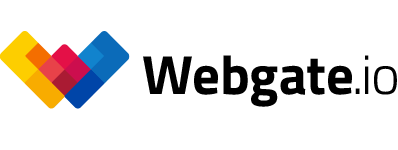Metadata workflow with Avid Media Composer
When exporting dailies from the editing room for Webgate.io, there are a few things to keep in mind. This short video shows how to export videos from Avid Media Composer for Webgate, including metadata. The benefit of the presented way is that the original clip names are preserved and the metadata like Scene and Take are added as metadata. Ideally, metadata such as Scene and Take are already existing and are passed to the editing room using an ALE from Silverstack Lab, Davinci Resolve, OSD or Lockit Script. This workflow allows you to easily sort and search for clips based on the metadata which is especially handy with the iOS App from Webgate.io available in the Apple App Store.
An additional advantage of this workflow is that if the original clip names are retained and the script supervisor is using the Lockit Script app, dailies can be streamed directly into the Lockit Script app to check transitions. This eliminates the need for the Script Supervisor to go to the Video Assist operator.
Published at: April 24, 2022 10:00 PM
Metadata workflow with Avid...