Webgate Features
This page provides information about the most important Webgate capabilities.
This page provides information about the most important Webgate capabilities.
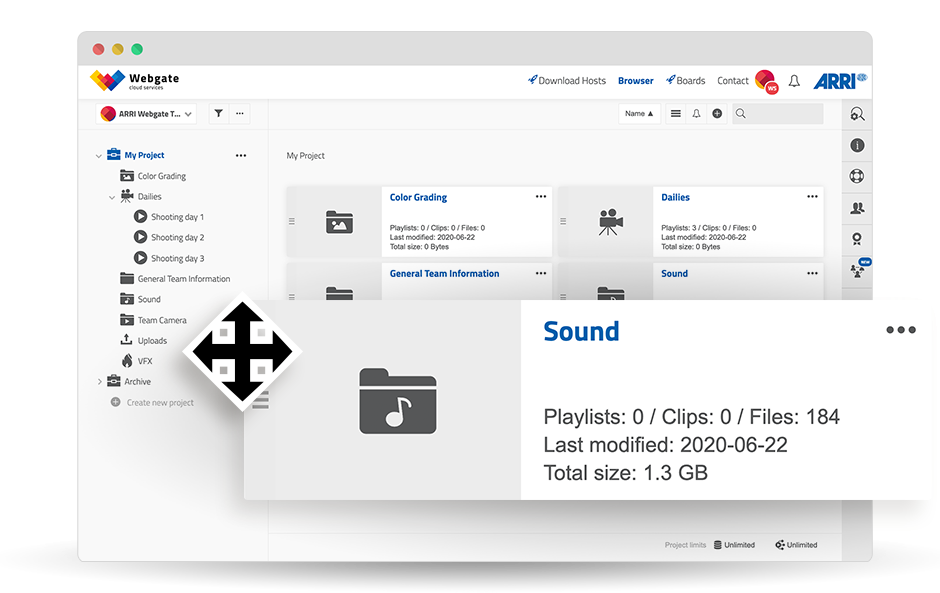
Organize your documents, playlists, galleries and projects in different rooms. Decide on your own, who has access to which areas and manage the users’ rights. Move files easily with drag & drop. Notify your colleagues using content ready emails or unrelease files, you're currently working on. Use Webgate just like your local file system.
Manage your data efficientlyAll your data is stored in data centers located in the EU and is never hosted on other servers. The data center has an ISO 27001 certification for the implementation of appropriate security mechanisms. Uploads and downloads are encrypted with AES 256, all data undergoes a virus scan, and two-factor authentication protects your users' accounts. Your data is in very good hands.

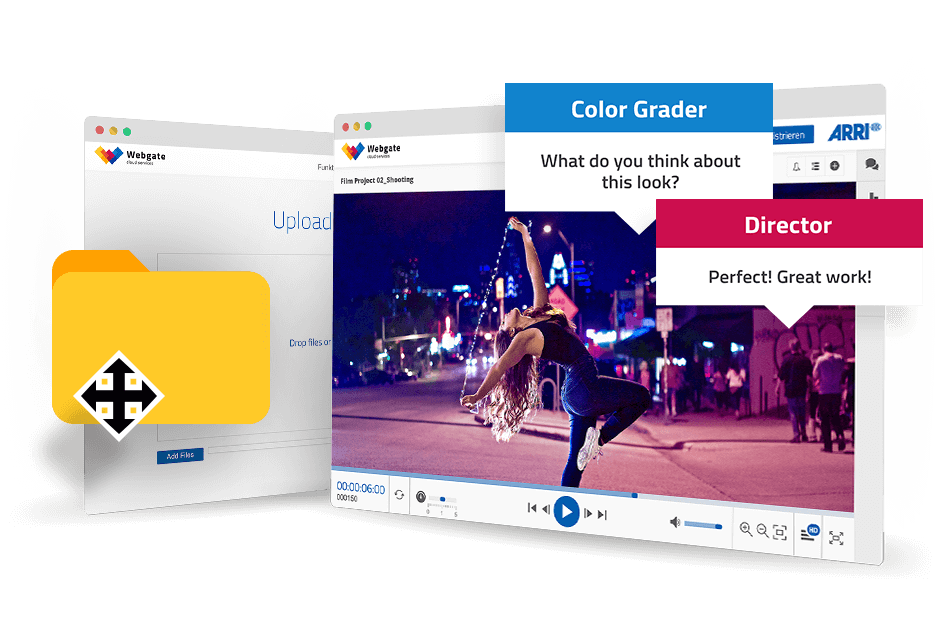
Share content via Directlinks and decide whether your media should be downloadable or is just intended for streaming. Secure your Directlinks with various security features like automatic passwords, validity periods and limit usage counts. Monitor when a Directlink gets accessed via notification emails.
Use upload links to collect data from users without an Webgate account.
Collaborate without an accountSimplify your life by letting Webgate handle all of your transcoding needs. Upload almost any video file into Webgate and all streaming and download-formats get rendered in the background. ProRes-, DNxHD-, XDCAM-files and even conversion of unencrypted Trailer-DCPs are supported. You can also set individual watermarks in case of security sensitive content. There is no further need to create DVDs or Blu-ray Discs.


Create Galleries and present them using slide shows. You can also preview files without galleries, no matter if PDF, JPG, TIF, TGA, PSD, AI, EPS....
Management made easy: Check the metadata of your clips with the metadata view. Tag clips and files and find your data faster.
Is there already ALE metadata? Upload ALE files to Webgate and access the metadata there.
Learn more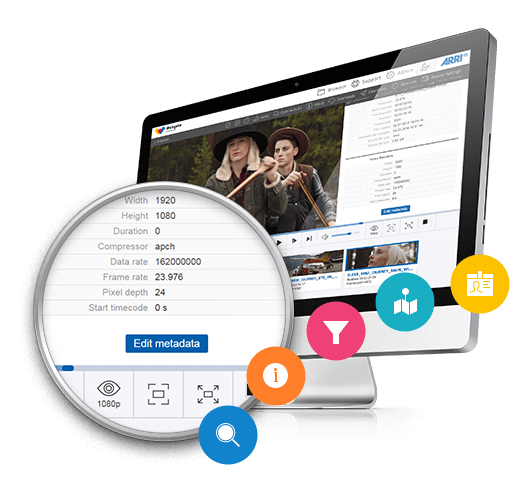

Webgate.io is the central hub for all your files. Upload your data at high speed to Webgate.io and retain your original folder structures during the upload. No matter how large your files are, uploads are never limited by size, as Webgate.io has no file size restrictions. For quick and hassle-free file transfers, simply use an Upload Directlink.
For downloads, utilize the high-performance, standalone Webgate.io Downloader for Windows and Mac, and subscribe to entire directories for automatic downloads.
Webgate.io File Hosting Downloader AppAdd a personal look to Webgate with the Webgate Whitelabel feature. Create your own landing page, such as https://x-filme.webgate.de and upload your company logo to Webgate. Your logo will be added to all emails and Directlinks. Webgate thus becomes even more your corporate cloud.
Whitelabel Features
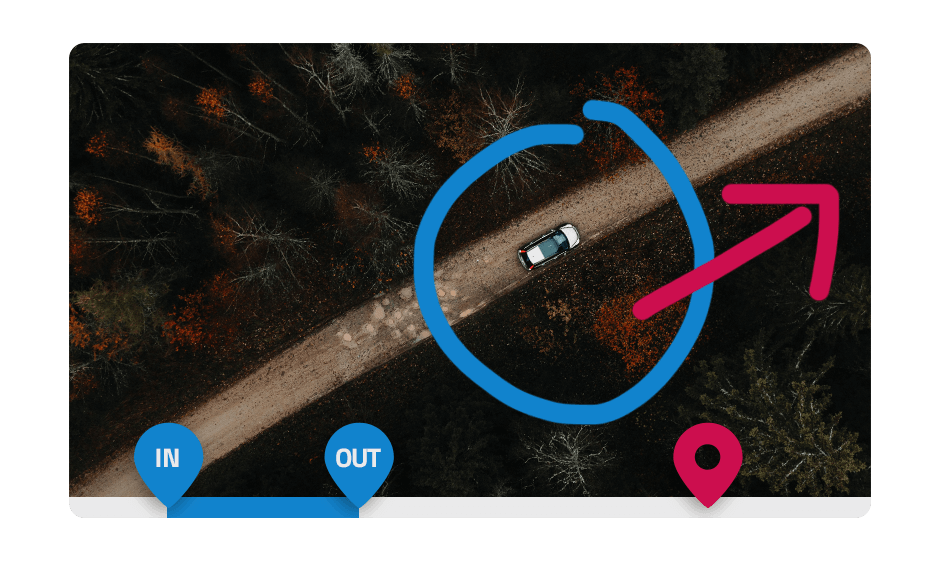
Use Webgate as a useful voting tool. Perfect for edit-approvals or layouts, the voting function simplifies decision making in a team. Comment on clips or frames and send comments with a few clicks as email.
Advanced video feedbackNever miss new content in your Webgate project with the subscribe feature. Whether anyone created a new playlist, added clips or uploaded files, left a comment or shared feedback via a Directlink, the bell icon notifies you whenever new content is available.
Notifications
Get the iOS app for iPhone and iPad for viewing dailies here. Designed to meet the needs and wants of filmmakers, the app also offers the option of viewing videos offline. If you want to view clips on a TV, simply mirror the screen onto an Apple TV. If you are looking for a specific shot, use the metadata search.
More about the Dailies PlayerWith Webgate all your data is accessible anytime from anywhere. Webgate is based on latest browser technologies like HTML5 and AJAX and runs on every current browser on your PC, tablet or smartphone. No additional plug-ins are required and you will not encounter any firewall restrictions.
