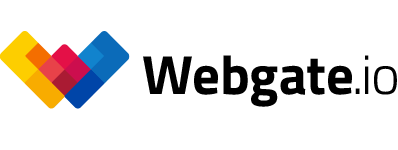Automatic AI-Generated Subtitles on Webgate.io

Hello Webgate.io community,
We're excited to introduce a brand-new feature designed to save you time and optimize your workflow: From now on, an integrated AI will automatically generate precise, frame-accurate subtitles for every video uploaded to Webgate.io.
How does it work?
As soon as you upload a new video, our AI automatically extracts the audio channels from the video file and creates a transcript file perfectly synchronized to your video's timecodes.
Important: The AI runs locally on our own servers—no data is shared with external providers.
Full control over subtitles
- Easy management: If you'd like subtitles to appear automatically, simply enable this setting in the subtitle's preferences. By default, they are hidden; if you want to prevent them from being available, you can delete them entirely.
- Available at any time The automatically generated subtitles are initially turned off during playback but can be activated at any time.
- Customizable: Automatically generated subtitles can be downloaded, edited, and re-uploaded.
- Manual SRT uploads: Of course, you can still upload your own SRT files and set them as your default subtitles.
Automatic playback with subtitles
When you enable subtitles for a video, they'll stay activated when switching to the next one—ideal for reviews or presentations.
Background rendering without disruptions
Subtitle rendering by our AI happens asynchronously in the background, ensuring no impact on your video rendering or platform performance. Check the current subtitle rendering status conveniently via the subtitle sidebar in the player.
Retroactive availability
You can also manually trigger subtitle creation for videos uploaded before the introduction of this feature, ensuring all your content benefits from automatic subtitles.
We encourage you to try out this new feature and look forward to hearing your feedback!
Your Webgate.io Team
Published at: May 19, 2025 09:45 AM