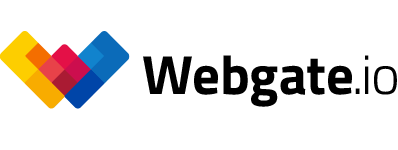Vote via keyboard shortcuts in fullscreen mode
Now you can operate ARRI Webgate even better. Save time and clicks and use the practical keyboard shortcuts to navigate through your gallery or playlist. We show you how it's done and why this is so useful for your teamwork.
Which keyboard shortcuts are there?
No matter if you're in a gallery or a playlist: you can always use the shortcuts. For example just press the space key to start and stop a video. The same goes for hitting the „K“ button. With the arrow keys you can jump to the next or the prior frame. When you hit the „L“ the video plays faster. „J“ does the opposite.
If you press shift and one of the arrow keys simultaneously while watching your video, you can move ten seconds forward or backwards. In combination with the alt key it is just five seconds, and only two in combination with Ctrl.
Voting, commenting, and finding comments
These keyboard shorcuts will ease and enhance your workflow. But they are even more useful for your teamwork. By pressing „C“ all comments are displayed. If you combine it with shift you can comment yourself.
You are working on a movie project and need to quickly navigate through your comments? Again the shortcuts can help you with that. Press the dot key „ . “ to jump to the next comment in the project. Hit the comma button „ , “ if you want to go to the previous one.
You can set in- and outpoints by pressing „Ctrl“ in combination with „I“ or „O“, „I“ for in, „O“ for out. It doesn't stop there. Combine the arrow keys with alt and move your in- & out-point one frame ahead or back or jump straight to your set markers.
But sometimes there is no time even for that. No comments, no in- and out-points, you just want to rate certain sequences. You can do that - quick and easy - with the shortcuts. Just hit the „3“ to like the chosen spot. If you're in between „2“ is your choice. If you don't like what you see press the „1“. All in all a simple and logic system to rate and vote, that will blend in with your daily work intuitively.
Key combination overview appears in your galleries and playlists
No matter how intuitive those shortcuts and combinations are we don't expect you to learn them by heart. That's why you find them in the sidebar on the right hand side when you're in your gallery or playlist. Just click on the keyboard symbol and a list will open up with all keyboard combinations – including the ones described in this text.
The biggest plus: They all work in fullscreen mode
We know that most movie projects are mostly watched in fullscreen mode. So we made all shortcuts work in fullscreen as well. This comes in handy especially for the rating since you don't have to exit the fullscreen mode to rate a certain sequence. Just a simple hit on 1, 2, or 3, a jump to the next sequence and the numbers game can start again.
This helps to work more efficiently and makes your teamwork easier because the assessment of a scene or a certain element is far quicker. It also means that feedback is given faster and the project moves faster.
More information for example on how to vote in general can be found in our guide.
Your ARRI Webgate Team
Published at: August 20, 2019 08:00 AM