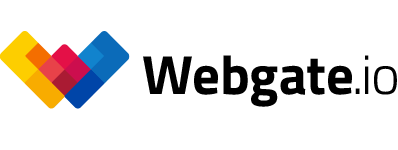Enforce two-factor authentication for all users

Webgate.io, built for the professional film industry, is a safe place for your high value video assets. To protect your film productions in the best possible way, we have a new feature for you that forces your team members to protect their account better.
Organization and Project owners can enforce members to enable two-factor authentication (2FA) for their personal accounts.
2FA is an access management security method that requires an additional identification after login with user name and password. Learn more in our recent blog post about two-factor authentication.
Users in Webgate.io can already activate 2FA optionally. To enforce 2FA in your project, click the context menu (three dots) of your project and choose «Project settings». Then check «Require two-factor authentication» and save. You find your projects in the Dashboard as well as in the Webgate.io Browser tree. Please make sure you have already activated 2FA in your account settings.
To enforce 2FA for all your projects organization wide, click the context menu of your organization and choose «Client settings». You find your organization for example in the Webgate.io Browser in the upper left corner.
Once you require 2FA users can still see your projects but can't access them. If they try to access a project they will be asked to set up a second factor. After setting up 2FA users can access your data and start collaboration and give feedback. We recommend notifying organization and project members before requiring 2FA and ask them to set up 2FA for their accounts.
Published at: September 11, 2022 10:00 PM