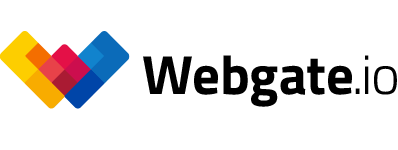Collect feedback directly from your Outlook and Mail contacts
It has never been easier to invite people from Outlook or Mail directly to Webgate. It doesn't matter if you want to collect feedback on videos, invite people to your projects and online storage, or share videos securely.
You can now copy your existing email distribution lists, contacts from the Outlook address books or entire address lines from your emails and simply paste them into Webgate. Simply select the desired contacts, copy them with Cmd + C and paste them into the Webgate input field with Cmd + V. All valid email addresses will now be added at once, no matter if an email address or the name of a contact is displayed in the address bar of your mail program. Everything that is not an e-mail address will be filtered out automatically. If non-valid email addresses are part of the text, you will also receive an error message with a list of the unaccepted email addresses.
The whole thing also works with documents like PDF, Excel or Word. Here you can also copy text and email addresses together and paste them into Webgate. This is how you integrate Webgate as video review and collaboration software into your existing workflows.
Published at: September 15, 2021 09:00 AM