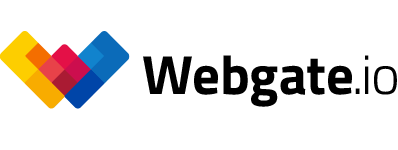Project-wide user details
One of the first things you do when starting a new Video Production online or creating a media library is inviting your team members and collaborators. With the help of self-created or predefined roles you can control the access rights of your users and organize them into groups.
Our new feature «Project Details» allows you to save individual information about your users. These can be viewed by people in your project. The most important field is the position.
Especially in dailies projects, many users get access to the project. So that you don't have to check the staff list every time to see who has which position, you can now assign the position Line Producer, Director, Editor, DoP, DIT, etc. within your project. . The same person can have a completely different position in another project. This way, responsible persons can be determined and marked. You can also share any information like contact details project-wide.
You find this feature in the user sidebar. In the context menu of the users the details can be customized by the project admin. Persons with details are marked in the sidebar or get a label with their position in the project. You can also search for the position of the person.
Published at: March 15, 2022 09:00 AM
Project-wide user details