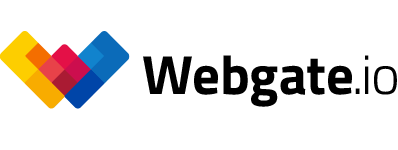Deleting clips from a playlist
You have the option to delete single clips of a playlist.
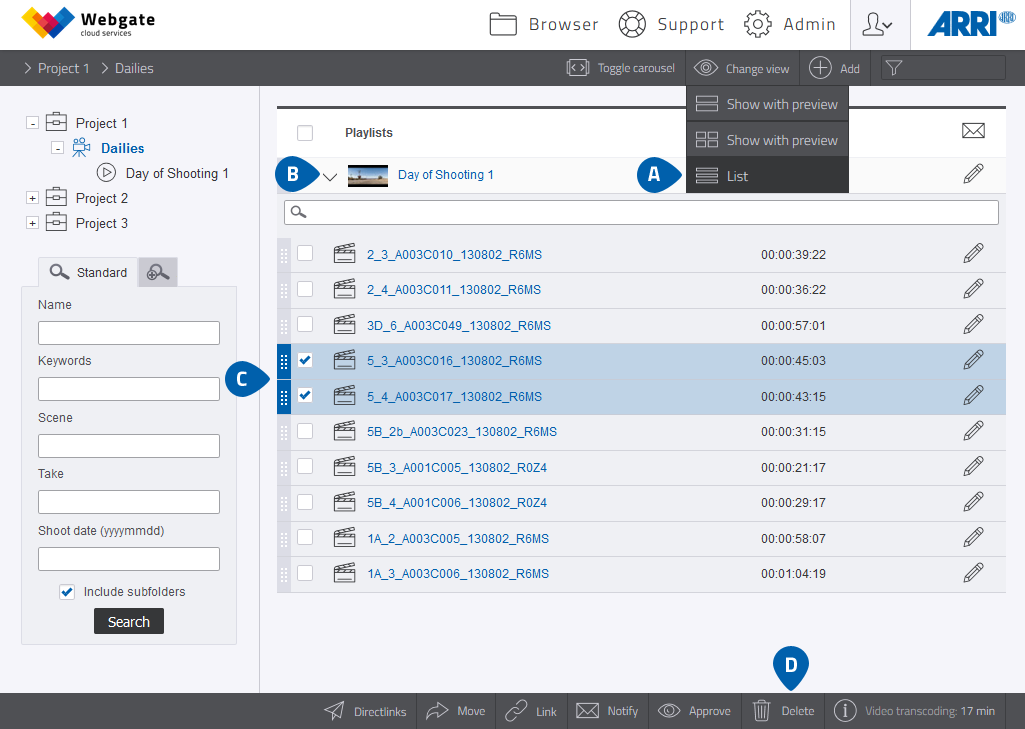
- Switch to the list-view.
- Expand the playlist by clicking on the triangle.
- Select the clips you want to delete.
- Click Delete to delete the clips.
You can also delete clips from inside a playlist.
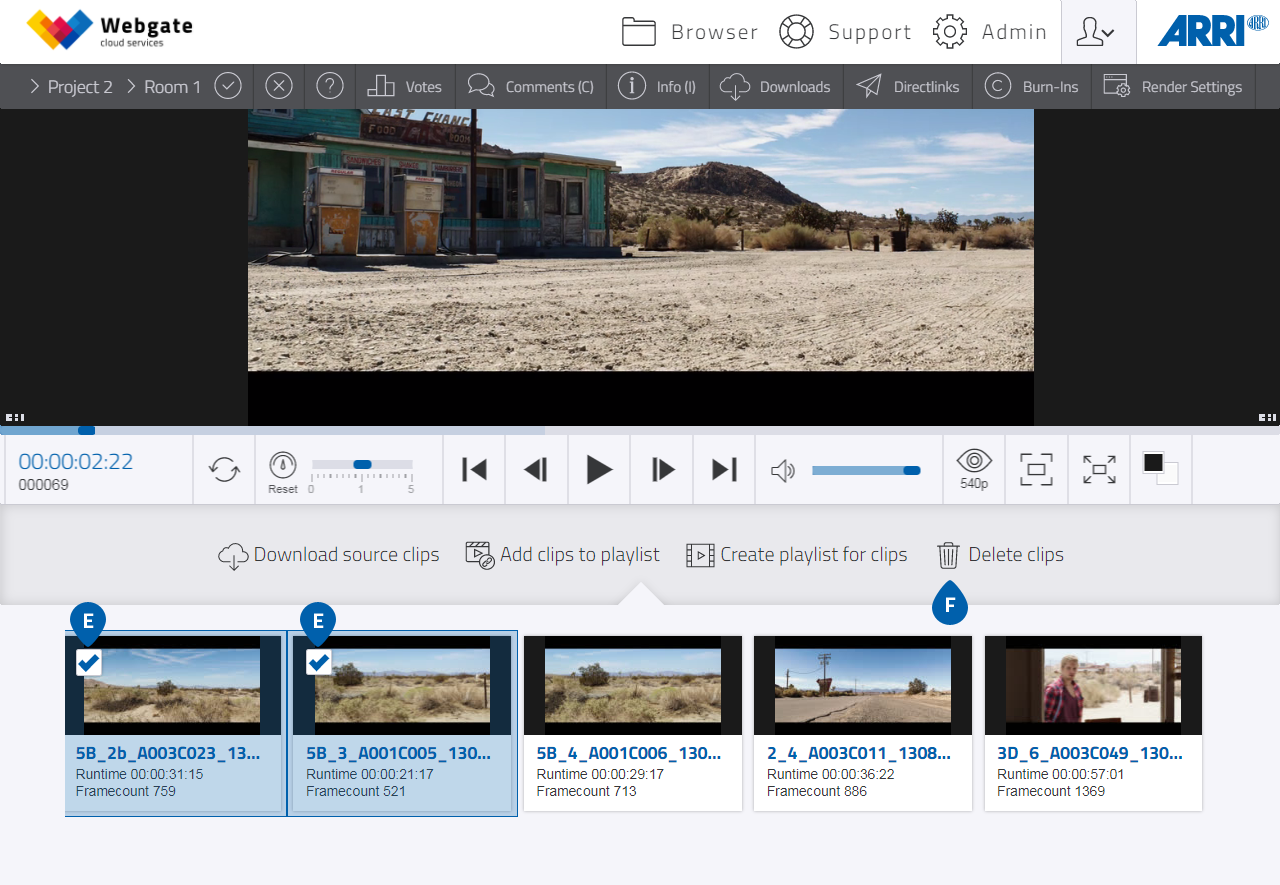
- Select the clips you want to delete.
- Click “Delete clips”.